As far as online sports betting goes, Bet9ja is one of the most established and popular bookies in Nigeria today. It is an indigenous betting company with a World-class standard, given its reputation of a diverse sportsbook, competitive odds plus a safe and secure website. Another reason why this Nigerian bookie is widely loved and relevant is its vast array of deposit methods available to customers.
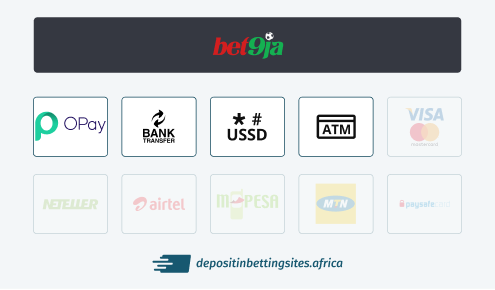
You will be hard-pressed to find another bookie with diverse deposit methods as Bet9ja. Customers have a plethora of option to choose from for a bet9ja deposit. These options include USSD, Opay, Payment systems, Bank Apps, ATM deposits, Bank deposits and QR Code. So in this article, we will be showing you step by step, how to deposit on Bet9ja with different deposit methods. If you have already made a deposit into your bet9ja account and want to learn more about the bookie’s withdrawal rules, check our page on how to withdraw from bet9ja.
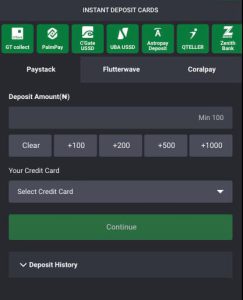
List of Payment Methods available on Bet9ja
Bet9ja offers one of the most diverse collections of deposit methods in Nigeria and Africa in general. Customers are well covered in terms of deposit methods and there is a method that suits the peculiar needs of every punter. Below are the major categories of the deposit methods available to Bet9ja customers:
- USSD Deposits
- Opay
- Palmpay
- Astropay
- C’Gate USSD
- Payment Systems
- Bank Apps
- ATM Deposits
- Bank Deposits
- QR Code Payment
- 9jaPay virtual account
USSD Deposits
Mobile payments are some of the most widely used options when it comes to the question of how to deposit money in betting sites in Africa. In Nigeria, the Unstructured Supplementary Data Service (USSD) is one of the most popular methods of payments in this regard. Bet9ja recognizes this and they have USSD services from a number of financial institutions in Nigeria. The USSD offers convenience and fast payment. It is no surprise that it is one of the leading ways of making deposits into betting accounts in Nigeria.
- GTBank USSD – Min. NGN 100 – Max. NGN 100,000 per transaction – Instant – Fees. NGN 20
- UBA USSD – Min. NGN 100 – Max. NGN 500,000 per transaction – Instant – Fees. NGN 20 plus VAT
- Unity Bank USSD – Min. NGN 100 – Max. NGN 20,000 per transaction – Instant – Fees. NGN 30
- Heritage Bank USSD – Min. NGN 100 – Max. NGN 100,000 per transaction – Instant – Fees. No Fees
- Fidelity USSD – Min. NGN 100 – Max. NGN 100,000 per transaction – Instant – Fees. NGN 50
Opay
The Opay payment platform is new in Nigeria, but it is gradually becoming one of Nigeria’s trusted payment gateways due to the variety of payment services it offers. It is available on both Android and iOS devices
- Min-NGN 100 – Max. NGN 100,000 – Instant – Fees – No Fees
Palmpay
Palmpay is a growing payment platform in Nigeria and in a bid to increase the array of payment options available to their customers, they have integrated Palmpay. The app is available to users with both Android and iOS devices. Find out more about this option in our detailed review of the Bet9Ja PalmPay deposit and withdrawal procedure
- Min-NGN 1 – Max. NGN 1,000,000,000 – Instant – Fees – No Fees
9JaPay
9jaPay is a native deposit method on Bet9ja, designed for seamless and secure transactions tailored to Nigerian users. It allows instant deposits with a minimum limit of NGN 1, making it highly accessible. To deposit, users simply log in, select 9jaPay, enter the desired amount, and follow the instructions. While 9jaPay is efficient for deposits, it does not support withdrawals, which must be done via bank transfer. This method is ideal for those seeking quick and straightforward deposits into their Bet9ja accounts.
Astropay
Astropay is an international payment platform which is also available to Bet9ja customers in Nigeria. As a first time user however, customers will be required to provide their National Identification Number (NIN) to verify email and identity of the customer.
- Min-NGN 100 – Max. NGN Unstated – Instant – Fees – No Fees
C’Gate USSD
C’Gate is a relatively new payment method, but Bet9ja has integrated in on their platform for customers who may be interested in using the new system.
- Min-NGN 100 – Max. NGN Unstated – Instant – Fees – No Fees
Payment Systems
There are a number of Payment Gateways in Nigeria today. However Flutterwave, Patstack and Quickteller are the three most popular payment platforms in Nigeria.
- Flutterwave- Min. NGN 100 – Max. NGN 10,000 – Instant – Fees. No Fees
- Paystack-Min. NGN 100 – Max. NGN 10,000 – Instant – Fees. No Fees
- Quickteller-Min. NGN 100 – Max. NGN 10,000 – Instant – Fees. NGN 100 + 1.25 up to NGN 50
Bank Apps
Many commercial banks in Nigeria have Banking Apps to afford their customers the chance to bank remotely. These Apps have various payment solutions which include online gambling and Bet9ja are using this to full effect to provide punters with effective and convenient deposit methods.
- Firstmonie (Via Wallet) – Min. NGN 100 – Max. NGN 50,000 – Instant – Fees. No Fees
- Firstmonie(Via Debit card) – Min. NGN 100 – Max. NGN 150,000 – Instant – Fees. NGN 31.50
- Firstmonie(Via First Bank Account) – Min. NGN 100 – Max. NGN 1,000,000 – Instant – Fees. No Fees
- Providus Bank Collect Pro (Via Providus Account) – Min. NGN 100 – Max. NGN Card dependent – Instant – Fees. No Fees
- Providus Bank Collect Pro (Via Debit card) – Min. NGN 100 – Max. NGN Card dependent – Instant – Fees. NGN 25
- Access Bank Mobile App – Min. NGN 100 – Max. NGN 500,000 – Instant – Fees. NGN 45 exclusive of VAT
- GTBank Mobile App – Min. NGN 100 – Max. NGN 9,999,999 – Instant – Fees. NGN 50
- Polaris Mobile Deposit – Min. NGN 100 – Max. NGN 500,000 – Instant – Fees. NGN 52.50
ATM Deposits
With so many Automated Teller Machines dotting the landscape of Nigeria, Bet9ja users also have the option of making payment into their Bet9ja betting account using the ATM.
- Min. NGN Card Dependent – Max. NGN Card Dependent – Instant – Fees. NGN 100+1.25% up to NGN 50
Bank Deposits
Bet9ja customers can also make Bet9ja deposits by walking into a Bank of their choice. Bet9ja has integrated a number of commercial Banks into their deposit system and it is quite simple and straightforward if you can find your way to a Bank.
- FCMB – Min. NGN 100 – Max. NGN 1,000,000 – Instant – Fees. No Fees
- Union Bank – Min. NGN 100 – Max. NGN 1,000,000 – Instant – Fees. No Fees
- First Bank – Min. NGN 100 – Max. NGN 1,000,000 – Instant – Fees. No Fees
- Polaris – Min. NGN 100 – Max. NGN 1,000,000 – Instant – Fees. No Fees
- Heritage Bank – Min. NGN 100 – Max. NGN 1,000,000 – Instant – Fees. No Fees
- Wema Bank – Min. NGN 100 – Max. NGN 1,000,000 – Instant – Fees. No Fees
- Unity Bank – Min. NGN 100 – Max. NGN 1,000,000 – Instant – Fees. No Fees
- Fidelity – Min. NGN 100 – Max. NGN 1,000,000 – Instant – Fees. No Fees
QR Code
Min. NGN 100 – Max. NGN 10,000 – Instant – Fees. No Fees
How to fund Bet9ja account with GTBank 737 USSD
- Dial the USSD string *737*50*Amount*500# on your mobile device
- Input your Bet9ja User ID
- Enter PIN or the last four digits of your GTBank debit card
- Upon a successful transaction, your bet9ja account will be credited and you will receive an email confirmation

How to deposit on Bet9ja using UBA *919# USSD
- Dial the USSD string *919*22*User ID#
- Input your 4 digit UBA Magic Banking PIN
- Choose the account to pay from 9If you own more than one account)
- Confirm Username and agree to pay a service charge of NGN 20
- Upon successful payment, your betting account will be credited immediately and you will receive a confirmation text.
How to deposit money into Bet9ja account with Opay
- Download Opay on your from the Google play store or App store
- Login on the Opay app and click on ‘betting’
- Enter your Bet9ja User ID
- Your first name, last name and username will be displayed
- Then click on the ‘Pay Now’ button
- Your betting account will be credited after a successful transaction and you will receive a notification via email

How to deposit money into Bet9ja account with Palmpay
- Download the Palmpay App from your Apple store or Playstore
- Login into your App with your log in details
- Click on the betting icon on the homepage
- Fill in your details by selecting Bet9ja from the Biller list, the User ID you want to fund and the amount.
- Tap on next
- Confirm your details (User ID & Username) are correct
- Click on Pay and input your PIN
- Your account will be credited
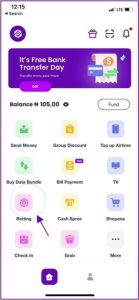
How to fund your Bet9ja account with Astropay
- Visit the Bet9ja and log into your wallet
- Click on deposit and select Astropay
- Add the amount you want to deposit and click continue
- Select the methods that suits and follow the prompt
- Your wallet is funded
Alternatively, you can fund your Bet9ja account via Astropay using the app. Just follow the steps listed below:
- Download the Astropay App (Android and iOS available)
- Fund your wallet using any of the methods available
- Visit the bet9ja site and click on deposit
- Click on Astropay, add amount and automatically your astropay wallet balance shows
- Click on fund and your Bet9ja wallet is funded instantly.
How to fund your Bet9ja account with C’Gate
- Visit the Bet9ja website
- Log into your wallet and click on deposit
- Select C’gate USSD on the menu
- Fill in the amount you want to pay and select your bank where your fund is domiciled
- Click continue
- A USSD string is generated and dial the code on your phone
- Your wallet will be credited instantly
How to credit Bet9ja account using Flutterwave or Paystack
- Log in to your Bet9ja account and click on ‘Deposit’ on the top right of the Homepage
- Select the Instant Card Deposit
- Choose your preferred option (Flutterwave/Paystack)
- Enter your debit card number
- Fill in the expiry date and security number of your debit card
- Click on the ‘continue’ button
- A one-time password (OTP Code) will be sent to your phone
- Use the OTP code to complete your transaction
- You will receive a confirmation via email after a successful transaction
How to deposit on Bet9ja account with Quickteller
- Visit www.quickteller.com/bet9ja
- Fill in your email or phone number
- Enter your Bet9ja user ID and the amount you wish to deposit
- Fill in the amount you wish to deposit
- Enter your card number and other details such as the expiry date, security number and PIN
- Click on the ‘Pay’ icon to complete the process
- A payment receipt will be generated plus an email confirmation of payment
How to make A Bet9ja deposit using GTBank Mobile App
- Open the GTBank Mobile Banking App and sign in
- Click on ‘GT Collections’
- Click on ‘Customized Deposits’ and select ‘KC GAMING NETWORKS LIMITED’
- Tap on Bet9ja payment
- Enter your Bet9ja User ID and the amount you wish to deposit
- Select the GT Bank account you wish to make the deposit from
- Enter your mobile banking PIN and confirm
- Upon successful payment, your betting wallet will be credited instantly
How to fund Bet9ja Account Using Access Mobile App
- Log in to to the Access more App
- Click on the Bet9ja icon on the Homepage
- Select KC GAMING as the biller and product
- Fill in the deposit amount and User ID and tap the proceed button
- Enter your PIN
- Your betting account will be credited
How to credit Bet9ja account using Firstomine (Via Debit Card)
- Login to your Firstmonie app with your 5 digit PIN
- Select the Debit card and enter the intended deposit amount
- Enter card details and select pay
- Enter your Card PIN
- A one-time password will be sent to your phone
- Enter the one-time password
- Your betting wallet will be credited

How to deposit money into Bet9ja account at ATM
- Go to any ATM and select ‘Paybills’ or ‘Quickteller’ depending on the ATM
- Select your account type and select either ‘Pay Merchant” or ‘others’ depending on ATM
- Enter the Bet9ja Merchant code 04226901
- Enter your Bet9ja User ID
- Input your Phone number and select ‘proceed’
- You will receive confirmation that the payment is successful
How to credit Bet9ja account using Bank deposit
- Go to any of the above-listed Banks and ask for a cheque/Bank transfer form
- Fill in the deposit slip, providing the following details:
- Account Name: Bet9ja
- Account Number: Your Bet9ja User ID
- Depositor’s Name: Your name
- The amount you wish to deposit
- When you are done filling the form, present it to the cashier to use the appropriate payment platform
- You will be issued a receipt as a reference at the end of the transaction
How to deposit money into Bet9ja account with QR Code
- Log in to your Bet9ja account
- Click on deposit from the dropdown menu
- The cashier window will be displayed
- Click on ‘QR Code’ payment
- Enter the amount you will like to deposit and click continue
- Confirm the deposit amount by clicking ‘confirm’
- You will then be redirected to a page displaying the QR code
- Scan the QR Code using your mobile app to make a payment
- After scanning the QR code with your mobile app, and confirming the transaction, you will be redirected to a confirmation page.

Conclusion
Bet9ja is a market leader in the online betting market in Nigeria and this is not far fetched. They have a very robust sportsbook and betting markets as well as competitive odds and promotions. In addition, with the number of deposit methods on offer, it is easy for customers to make deposits into their Bet9ja betting accounts.
Bet9ja deposit methods – Frequently Asked Questions (FAQs)
Bet9ja offers a range of deposit methods that you can use to fund your account. They include bank deposits, debit cards, USSD, online payment systems, Bank Apps, ATM deposits, and QR Code.
You can make payments through all the popular banks in Nigeria including GT Bank, UBA, Heritage Bank,
The minimum deposit on Bet9ja is ₦100 using any of the deposit methods available. The maximum amount you can deposit in one transaction depends on the payment method used.
Bank deposits are allowed up to ₦1 million, the online payment systems and bank apps can deposit a maximum of ₦100,000 per transaction.
Deposits are free on Bet9ja using all the deposit methods available, except for USSD and Bank apps. The banking apps charge between ₦20 – ₦60 per transaction depending on your bank.
Heritage Bank, Fidelity Bank, and Unity Bank charge ₦20 – ₦50 service fee for every USSD transaction. For free deposits using USSD, you have to go for GTB *737# and Heritage Bank *745#.
Yes. Bet9ja offers a first deposit bonus of 100% up to ₦100,000 for all new customers. Once you open a new Bet9ja account and make your first deposit, you qualify for the bonus.
To unlock the bonus, you have to wager 10 times the bonus amount on single or accumulator bets with minimum odds of 3.00.